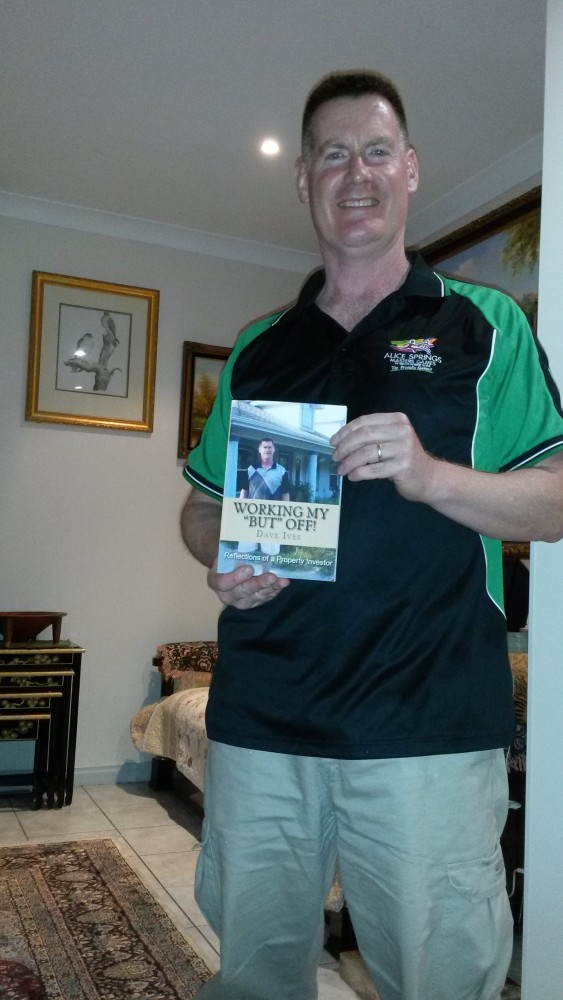
I was downtown today and decided to check the mail. I opened the PO Box and received a card saying “Pick up your package.” So I did.
I got home and opened the box. I looked inside and saw 10 copies of my book.
I was happy. It was a long time coming.
I already had the kindle version up and available. But, getting the print version seemed … well … ok, I’ll admit it … it seemed too difficult. So, I dropped the project.
But, while writing my second book, I decided it was time -time to tackle the print copy. Part of my motivation was directly due to my mother. She asked for a print copy … I didn’t have one. It bothered me that my mother wanted one but I didn’t have one. I felt compelled to correct this discrepancy.
Well, thanks to my mother, I now have both my books available in print copy. And, making the print copy was easier than I thought. Now, it did take some noodling out; some research; some trial and error; and of course some time; but in the end it was worth it and it’s very doable.
Here’s the great news … if I can do it – anyone can. That means you. So, the book you’ve been meaning to write – the great story you have to tell the world – is now ready to come out; no excuse; folks are waiting to read it; you can do it!
How to get your book in print … 7 easy steps.
Step 1: Write the book. This is the fun part … enjoy it.
Step 2: Format your book using the “createspace.com” guidelines. Createspace is an Amazon company. This is the part where I got stuck, but you don’t have to. Simply go to “youtube.com” and search for information about formatting your manuscript for uploading to create space. If you do it this way, you’ll save a lot of headaches and confusion.
Step 3. Upload your book to createspace.com. You’ll have to create an account but that’s way easy.
Step 4. Create your cover. For me this seemed daunting, until I started working on it. Then it turned to fun. The createspace.com cover creator is excellent and easy to work out. I was very happy with both my print book covers; both created using createspace cover creator software.
Step 5. Publish your book. Just follow the easy steps outlined on createspace.com.
Step 6. Order some copies.
Step 7. Let others know about your book so they can order one and you can share your masterpiece!
Go forth and publish your print book – nothing stopping you now!

