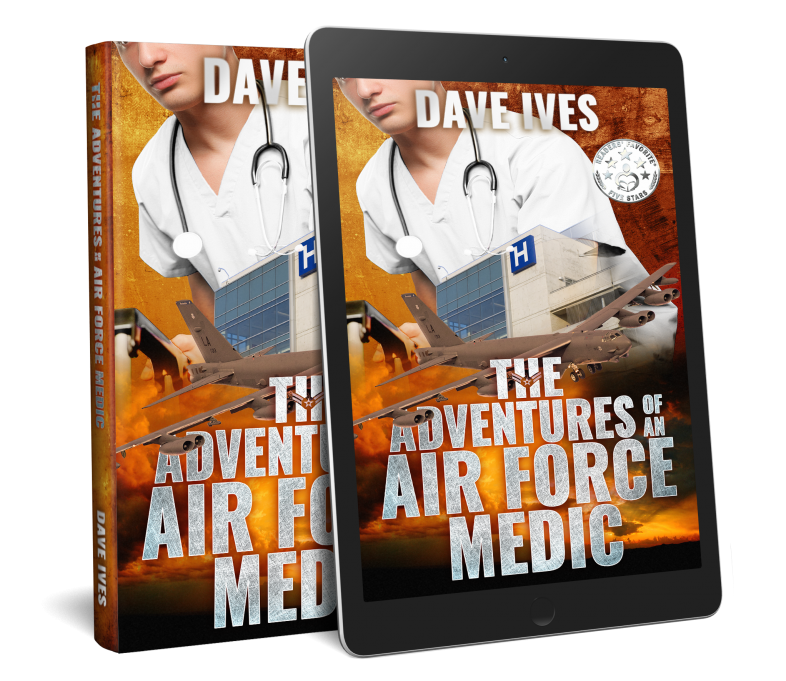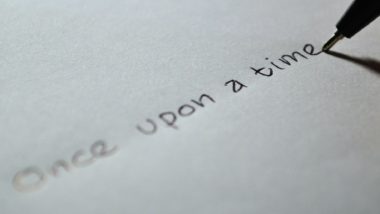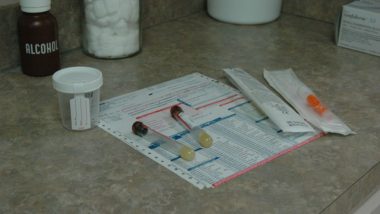Not sure of the best way, but here’s what I did.
I’m in the marketing phase of my latest book and discovered a few things about making a promo video that you may find helpful for your book marketing efforts.
First of all, here’s the promo video I created.
Before I share how I made the video, let me share some characteristics/features as follows:
- Video is 30 seconds. Working with ‘Books Go Social’, they recommended keeping video to 30 seconds. I figure, that’s good advice.
- Video has motion. I figure if there’s motion — some action taking place — it adds excitement.
- Voice over is used as an attention grabber; establish curiosity. I figure grabbing attention is probably a good thing.
OK, now I’ll share how I made the video.
I made the voice over first and like a lot of things in life, it’s easy once you know how. I use a free application called ‘Audacity.’ I wrote down a modified version of my book description and recorded it over and over again until I finally said, ‘I like that one.’ Getting good sound quality is important. Luckily there are loads of YouTube videos showing how to get a good quality voice recording using Audacity, including microphone recommendations.
Next, I went hunting for public use video clips. I found some great clips on two websites ‘Pexels’ and ‘Pixabay.’
To make the video, I used another free piece of software – ‘ Shotcut.’ Good news, there are tons of YouTube videos showing how to use this amazingly handy video creating tool. Once you get the hang of it (won’t take long) you’ll be a ‘rockin’ Shotcut user.
I loaded in the Pexels and Pixabay video clips and did a bit of ‘Shotcut’ editing to get the right mix and time duration — remember, video is only 30 seconds long. Then I added a 3-D book cover still photo to the ‘video stew.’ The 3-D book photo came with the book cover package I ordered from ‘100covers.com.’ Cost me $200 for a great kindle and print cover for the book.
Finally, I went hunting on ‘youtube studio’ for open downloadable music to accompany my book promo video. I’m amazed at the awesome music YouTube has available. All kinds of music ‘flavors,’ almost endless variety and top quality. I loaded my YouTube music song into Shotcut, cut it down to 30 seconds and hit the ‘save’ button; Shotcut video done.
I exported the Shotcut video to YouTube mp4 format and that involved a few clicks of the mouse button. Then I uploaded the video to YouTube — project completed.
That’s a ‘thumbnail’ sketch of the process I used to make my book promo video.
Could the video be better? Yes. But, I’m very happy with the final product especially when I look at some exciting factors as follows: Time to make it (not long, 4 hours maybe), Cost (low, only my time) and finally — the biggie — control … if I didn’t like something, I changed it; if I wanted something different, I did it. I didn’t wait to have a board meeting; I didn’t need six corporate signatures, I didn’t have to wait until my ‘production guy’ got back from three days at the beach … no sir, I just did it. I like that.